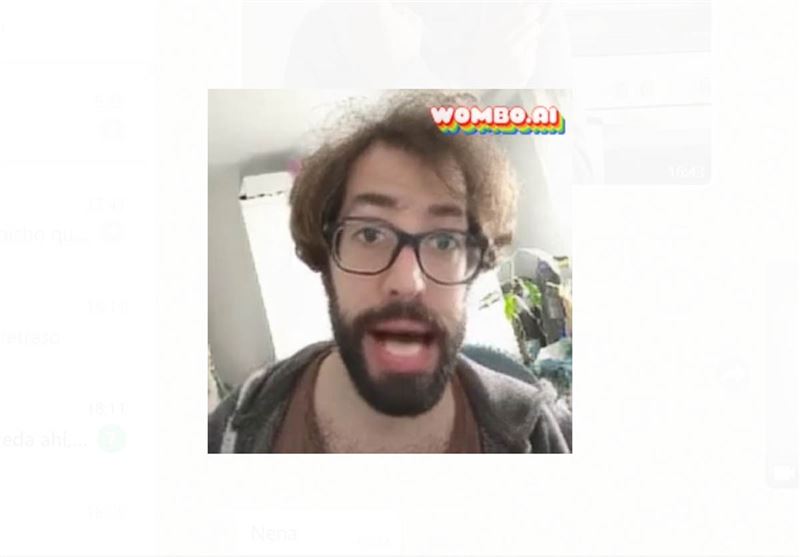▶ Wombo.ai
Table of contents:

There is a new application succeeding in social networks. It's called Wombo, although you'll know it by “Wombo.ai” thanks to its unmistakable watermark. It is the cause of a large number of deepfakes or falsified face animations, generated directly with that "ai" or Artificial Intelligence, which makes any photo animate. Of course, it is neither the logo nor the quality of that fake that is succeeding. Rather it is the animations and songs, which help to create really striking and funny scenes. But how to download and use this deepfakes app that is succeeding? Keep on reading to know everything.
Where to download Wombo.ai
Wombo app is free, luckily for everyone. And it is available on both Android phones and iPhone. You just have to go through the Google Play Store or the App Store to download the Wombo Apk or the application itself. On a regular basis. Search for it by the name “Wombo”, not Wombo.ai, and you will find the download page without any problem.

As we say, it is a free tool. But not totally free. Within the application there is a subscription to get certain benefits. For the modest (not) price of 4.80 euros per month or 30 euros per year, with a 3-day free trial, you will have priority processing access to prevent your videos from taking time to create. In addition, you will avoid the ads of the application and, incidentally, you will help the creators financially so that they can develop the application, improve it and create new features.
Of course, you can continue using Wombo for free if you don't want to scratch your pocket in the slightest. Although you will have to arm yourself with patience. But how does Wombo.ai work?
How Wombo.ai works
This application makes use of Artificial Intelligence hosted on the servers of the creators of Wombo. In other words, we have to upload our photo, or that of our friends or anyone else to their servers. Here the artificial intelligence recognizes the factions and understands how to move them based on various examples already developed. That is why we can have the face of our most serious friend, for example, dancing and singing the song “Give me your little thing” in just a couple of minutes.

The work is carried out completely online. We install the app, choose the photo to upload and Wombo's servers and AI take care of the rest.We will only have to choose the song that we want to represent the deepfake. Artificial intelligence recognizes the face and animates it, producing a video in just a few minutes that, although far from being realistic, is the most bizarre and fun.
The process is completely guided, although in English. Of course, in our tests we have encountered some obstacles in technical aspects such as switching between the rear and front cameras, with stops and distorted images. Although, after pressing the shoot button, the resulting photo is always good.
Once you take the photo and click on the green Wombo button, all that remains is to choose from the list of songs. Each one has its own melody and facial animation. The list is packed with 15 hits from all genres:
- Tunak Tunal Tn by Dale Mehndi
- Give me your thing from El Chombo
- What is love by Haddaway
- Chug Jug of Leviathan
- Never gonna give you up by Rick Astley
- Numa O-zone Numa
- Boom, boom, boom, boom!! From Vengaboys
- Dame Dane from Yakuza OST
- I feel good by James Brown
- Witch Doctor from Cartoons
- Everytime we touch by Cascada
- I will survive by Gloria Gaynor
- Don't Cha by The Pussycat Dolls
- Ding Dong Song by Gunther
- Michael Jackson Thriller
Once you choose the song and confirm the action, all you have to do is wait. The process may be delayed if there are many other users using the app. Hence its Premium version with priority over other people. After a couple of minutes of loading and processing you will be able to see the result directly on the screen.
The result is not very realistic, especially if the initial photo shows teeth or a smile. And it is that Wombo's AI introduces movement of the user and also of his mouth, simulating singing the song. Too many details to manage generically. So you may have created a real scarecrow. Although it is part of his grace. The creators recommend looking at the camera and avoiding toothy smiles to make the result as realistic as possible.
Next to the resulting video are three buttons. One to go back and repeat the shot and create a new video, another to save the result in the gallery (save) and a third to directly share the content. The result is an MP4 video that you can send via WhatsApp, share on social networks like Twitter, Instagram or even TikTok. With this you will have everything ready to horrify and laugh at friends and family from a single static photograph.

Is it safe to use Wombo?
From the privacy description of the application, the creators are very clear with the use of user data. Wombo needs the photo to be able to create the video, and according to its creators this information is destroyed right after the content is created. In other words, it is not stored for any other type of purpose. Or so they say. Neither to better train its Artificial Intelligence nor to create examples. So, supposedly, uploading the photo to their servers will not imply a risk to the privacy or security of the subject of the photo.
Now, Wombo does collect and store for a longer time (the necessary for each purpose according to the developers) reports and data on how users use the application. All this, supposedly, in order to improve and develop it. But in this case there is no sensitive user information.
Therefore, it seems like a harmless application focused on creating the weirdest and funniest content. Videos that demonstrate the capabilities of deepfakes and artificial intelligence, which, even if they are not tuned, can be really funny and hilarious. But don't look to give the hit by thinking that a friend or family member sings or moves that way. The last thing you will find in this application is realism. Although that's where much of his humor resides.