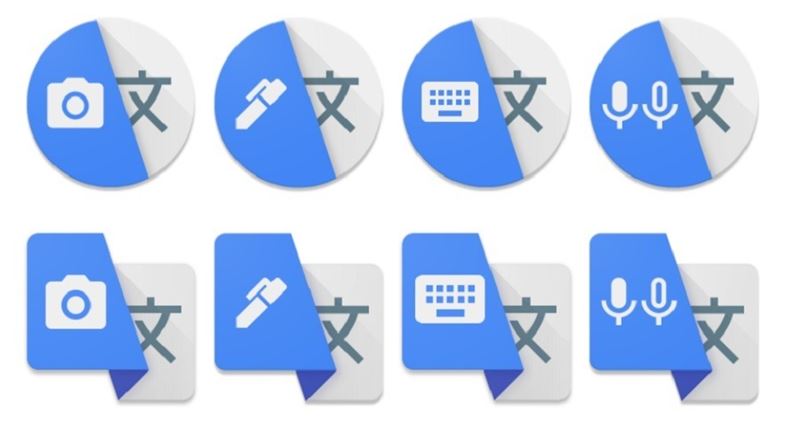Google Translate is updated with a new look and features
Table of contents:

Google translator receives two new features in its update to version 5.16, launched during the month of February but which, until now, had not been activated. A couple of novelties that have to do with the renewal of its interface, more specifically in the actions menu. In addition, a fourth action has been added to said menu, where before we only found three. Read on to learn more about this new update to Google Translate version 5.16.
Redesign of the actions menu
The new action menu now contains new blue icons, as well as added text corresponding to the action you make each icon. These icons now have a different look, more youthful and consistent with the rest of the application's design.
New voice typing action
We used to have three default actions in Google Translate. We could translate a text through a photograph that we took, translation of handwritten text on the mobile itself and the conversation mode, in which the application translated, of course, a conversation, in another language, into Spanish. Now we have the voice dictation If you press that icon, you can start saying the phrase you want.

The main difference between the conversation mode and the voice mode is that the first one did the simultaneous translation and then you could listen live. In voice mode we will see the phrase we have said only in text.
If you don't already have the new version of Google Translate and want to try this new voice command, just do the following :
Go to a legal and reliable repository like APK Mirror and search for 'Google Translate'. Download the latest version listed and install it. You just have to open the application and the new menu and icons will appear.
Here is the direct link to the file, in case you prefer to download it directly. We recommend that you open this article directly on your mobile and then proceed to install it without further complications.